Step 1
Click On The Download Video Button At The Bottom Of Video,
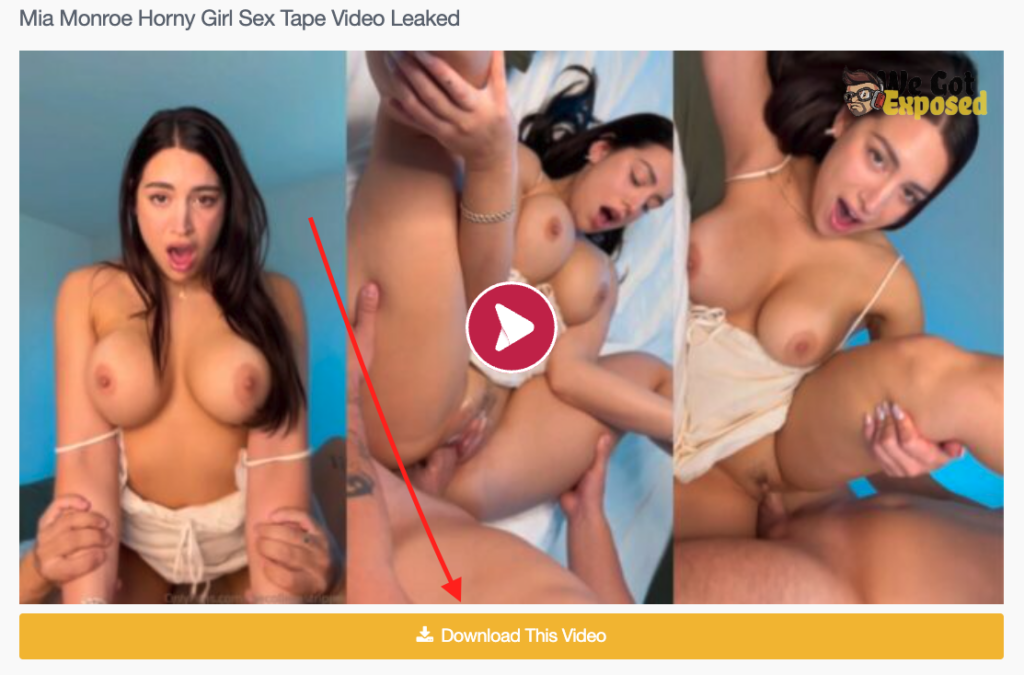
Step 2
Click On the Dual Tapp Rapidly Button and Wait Some Seconds,
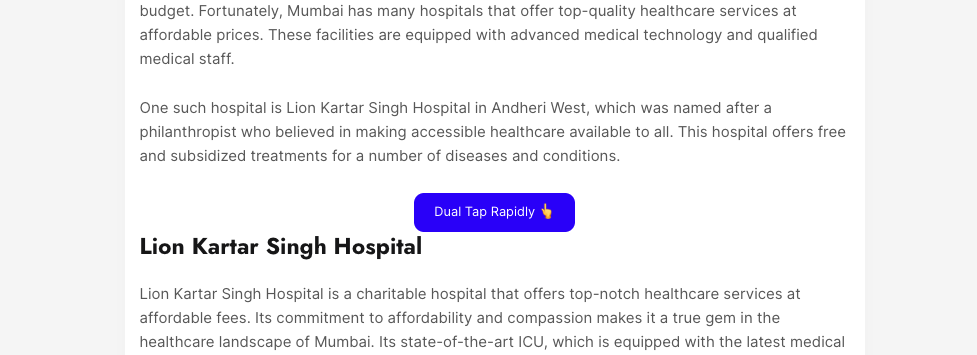
Step 3
Then it says, Scroll Down, So Scroll and Click on I’m Not a Robot,
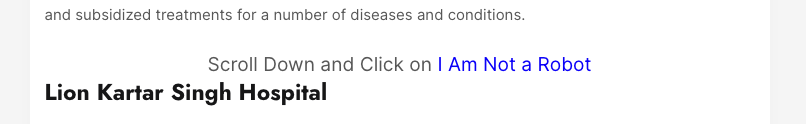
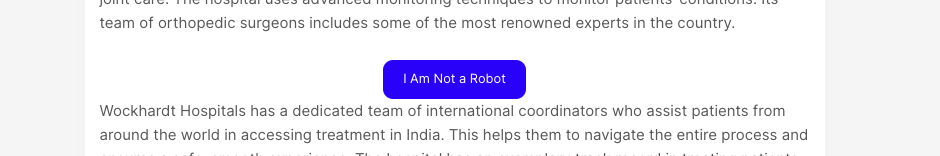
Step 4
After, Click on Continue and at New Page Wait 20 Seconds,
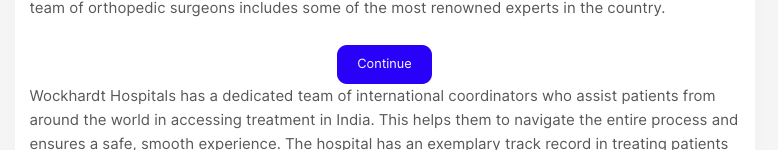
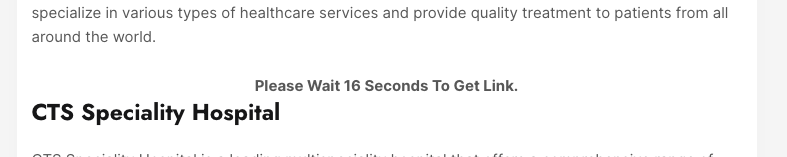
Step 5
Fill Out the Captcha and Click on Submit,
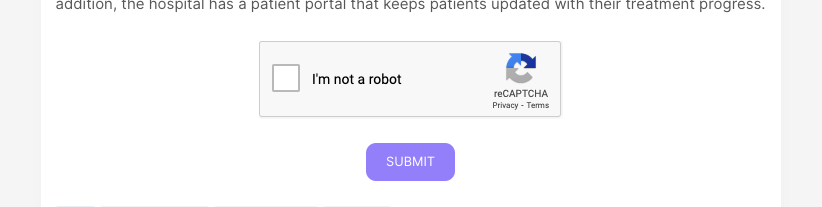
Step 6
Then this page will open, wait 7 seconds and click on Get Link,
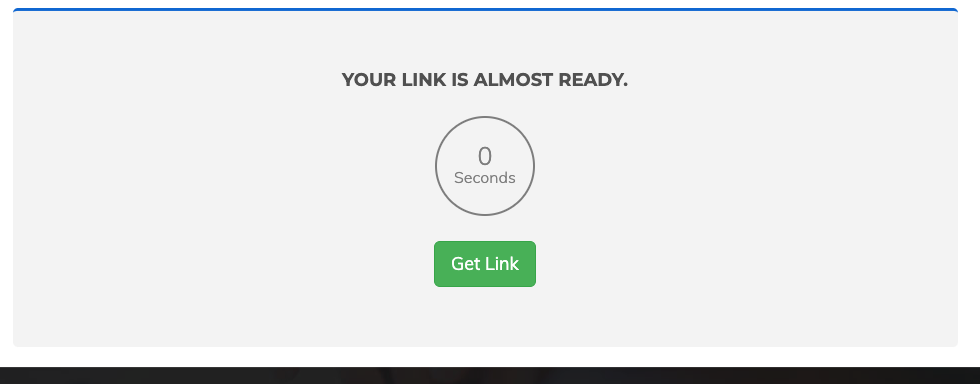
Step 7
Click on Download Button and your file will start downloading…
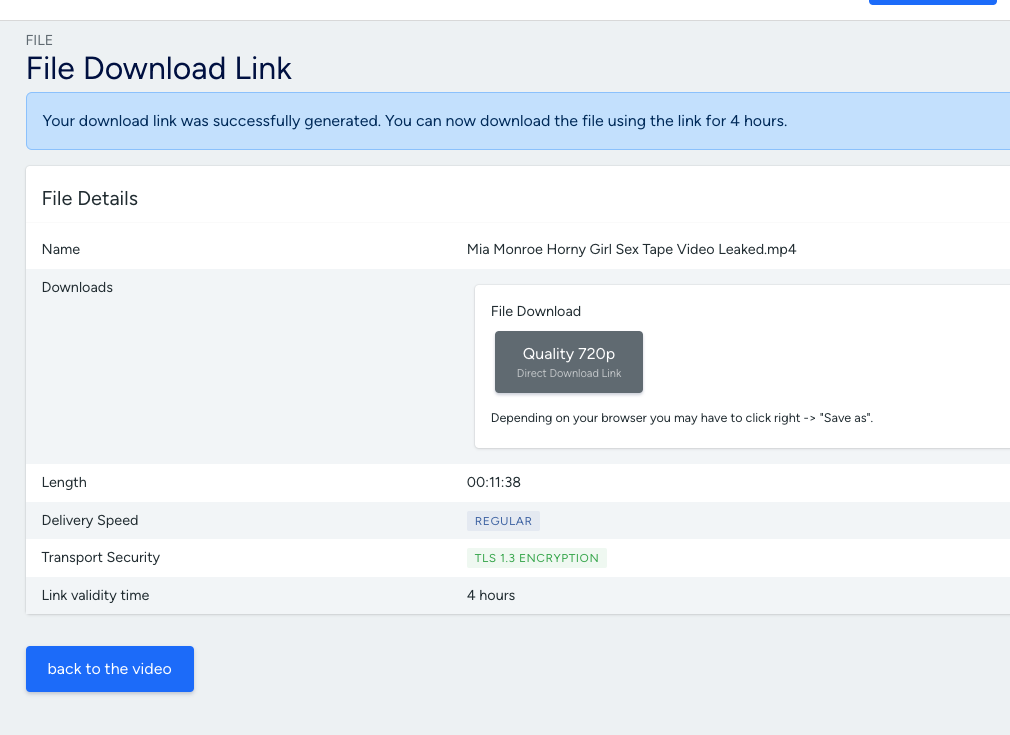
Thank YOU… (Comment Below if You Have Any Inquiries)
